No products in the cart.
Choosing the right studio desk for your needs depends on space, functionality, design, and budget. Below are helpful tips to consider when buying a studio desk:
Desk size and studio space: It’s crucial to know the dimensions of the area where you intend to position the studio desk. The available studio space will determine the desk size.
How much gear space: Studio desks offer various options to store and position equipment. For example, rack space to mount or store outboard gear, shelves to position your computer monitor and studio monitors, a slide-out keyboard tray, cable management features, and more. Choose a desk that can accommodate your music gear. Also, consider what additional equipment you may add in the future.
Ergonomics and positioning of your gear: The design of many studio desks have ergonomics in mind. Ensure the design meets your needs and workflow. For example, ensure the studio monitor bridge has an optimum listening position. Also, check the desktop height to ensure your arms rest at a comfortable 90-degree angle. Last, consider the surface area size and positioning of your gear.
Build and materials: The build quality and materials used to construct the desk will affect the price, durability, longevity, and aesthetics. Carefully consider the materials and design. You’ll want a desk that is sturdy enough to hold your gear and will last.
Style and design: The design plays into functionality and style. Consider a desk that stores and places your gear in optimal positions. Also, choose a desk with a look and vibe that complements your studio.
Budget: Studio desks are not cheap. Quality music production workstations can range from $500 to $6,000. Budget will play a big role in quality, size, equipment storage, functionality, and design.
CHOOSING THE BEST STUDIO DESK
Are you shopping for a professional or home studio desk? We’ve rounded up ten quality music production desks. This list offers both professional studio desks and entry-level desks to start a home music production studio. In each selection, quality, function, design, and value are at the forefront.
Whether you’re producing music recording, mixing, or mastering, choosing the right desk for your studio is essential. A dedicated studio desk boosts workflow by putting your most-used gear right at your fingertips. It also helps organize your music equipment and cables to achieve a clutter-free workspace. Moreover, a stylish studio desk will complete the professional vibe of your creative space.
This studio desk buyers guide lists ten functional and stylish music production workstations under 20000.
Studio Workstations vs. Conventional Computer Desks
Even the most basic studio desks and workstations have several advantages for media production when compared with the basic computer desks you’ll find at big box stores. Take the very popular yet basic studio desk from On-Stage Stands, the WS7500. The large keyboard tray is designed to securely hold a synthesizer or keyboard controller without taking up space on the desktop. The main workspace is free of obstruction and gives you plenty of room for control surfaces, pad controllers, desktop interfaces and other modules. Then the raised second tier is ideal for placing studio monitors or a computer monitor. And it’s much more rugged than most budget computer desks, which is important once you load it up with gear. It’s a great solution for small editing rooms and bedroom studios.
Clear Your Room Before Installing
If you’re building a new room, you’ll want to bring in your new workstation as soon as construction, painting, and electrical wiring are complete. If you’re upgrading an existing room, you’ll still want to temporarily move most of the equipment from the room. Just as with any other large piece of furniture, it’s safer and more convenient to move it into an uncrowded space. You don’t want to trip over cables or bump into racks of gear while you’re moving the desk in and setting it up. Once you’ve decided on a workstation and are waiting for it to arrive, prepping your room will ensure that you can get it set up as soon as it is delivered. You’ll also be making more room for yourself when it comes time for the fun part – setting up your gear on your new workstation.
Here at the ProAudio we’ve helped design countless studios, and we know that choosing the right studio workstation can have a big impact on practically everything you do in your creative space. While not the most exciting piece of equipment in your studio, your studio desk sets the tone for both your workflow and the look of your room. For more help finding the perfect workstation for your studio, call us at 9003566270.
Rack Spaces: Some Things to Consider
Most studio desks offer rack spaces for mounting gear like preamps, converters, processors, power supplies, and so on. There is more to consider than just figuring out how many rack spaces you need to accommodate the gear you own or plan to add in the future. Some workstations have angled rack spaces, which can be convenient for tweaking processors like compressors and EQs. However, if you plan on adding a rack drawer to hold necessities like pens, tape, cable ties, and so on, angled rack spaces may make opening the drawer inconvenient.
Also consider where your gear will be most productive: you want easy access to tools you use on every mix, like EQs and compressors, but you rarely need instant access to devices like converters and sync/master clock generators. It may make more sense to also invest in a separate sidecar-style equipment rack that you can place away from your main studio workstation and divide your gear between both.
Integrating Studio Monitors with Your Desk
Monitor placement is key to achieving great sound in your studio. A good workstation should help, not hinder, proper monitor placement. While most engineers agree that you should put monitor speakers on isolated stands as opposed to your desktop, many studio desks are designed to help reduce the issues associated with desktop placement. For example, some workstations have an angled surface that directs sonic reflections away from the mix position instead of bouncing them back up at you (as a flat desktop would). Some desks feature integrated monitor mounting options with acoustic isolation to minimize vibration transfer. Basically, if the size and shape of your room prevent you from placing monitor speakers on separate stands, make sure you choose a workstation that helps you place your monitors in an appropriate configuration for accurate sonic performance.