No products in the cart.
RME ARC USB Remote Control for Audio Interface(Fireface UFX+ and TotalMix FX)
₹16500
- RME Audio Interface Remote Control (UFX+ and UFX II)
- Thirty-six functions, fifteen keys
- DIM Volume, Mono, Talkback, Speaker B, and Snapshots
- Push, Switch, Activate, Deactivate
- Desktop Design Control, Solid Metal Case Driven by Buss Commands & Actions for TotalMix FX
RME ARC USB Remote Control:
Make the Most of Your RME Interface’s Potential
Having tactile control over your interface truly helps to streamline your process, even though housing your I/O in a rack is practical. RME users therefore require the ARC USB. With this remote control, you can easily access all of your interface’s key commands and activities. It is simple to use: all you have to do is insert it into a USB port, and your TotalMix FX program will recognize and connect to it. When using UFX+ and UFX II in standalone mode, it’s excellent that consumers can connect the ARC USB directly to their interface. It runs on a single USB cable because it is even bus-powered.Engineers have found that the ARC USB is a great way to harness the full potential of your RME audio interface.
Through a USB connection, the ARC USB communicates with TotalMix FX directly from your computer. It features one encoder wheel, fifteen lit, programmable buttons, and a TS jack for attaching a foot switch. A USB 1.1 MIDI remote control for the Fireface UFX+ is called the ARC USB. It can run both Mac OS X and Windows natively because it is a UAC-1-level device. TotaIMix FX will immediately recognize the ARC USB as soon as it is present in the operating system and communicate with it by sending straightforward MIDI remote commands to control the UFX+.
Settings for the ARC USB
The Advanced Remote Control is set up in the Options menu by going to the ARC USB Settings tab in the TotalMix FX Key Commands dialog. Since the ARC lacks memory, TotalMix FX is used for all configuration and storage needs. Since the ARC USB’s settings are saved inside a workspace, they are consistent across all snapshots of that particular workspace.
The 15 keys can be allocated over 36 distinct commands. Depending on the primary function, each button’s behavior can be altered to push, toggle, enable, or disable.
A predetermined set of features is enabled on the keys of the Fireface UFX+ or UFX II while it is in stand-alone mode.
Row 1: Configuration 1-4
Row 2: Configure 5–6 x x
Row 3: DIM, Mono, Volume Phones 1, 2, and Volume Phones
Lower keys: DURec: Pause/Play, Stop, Rec
x = no function
The stand-alone layout is also provided by the stickers that are included.
The ARC USB can be used in stand-alone mode via the menu on the UFX+ or UFX II display. SETUP/REV, Options, Hardware/Diagnosis is where you can find such options.
There is a helpful diagnostic feature on the lower three keys.
Talkback: It is dimly lit as soon as the 5 V USB bus power is applied to the ARC USB.
As soon as USB communication is possible, Speaker B is dimly lit.
DIM: gets turned dim as soon as it establishes contact with TotalMix FX.
Consequently, all three of the lower keys are always dimly lit during regular operation.
Printed just beneath the keys on the ARC USB is a standard set of key commands that already address the majority of usage scenarios:
Rows 1 and 2: Snapshots 1 through 8 are enabled.
Row 3: External Input, Volume Phones 1, Volume Phones 2, Mono
Lower keys: Speaker B, Dim, Talkback.
Included is a set of stickers featuring every TotalMix FX command that is currently available. All keys that reflect the current user settings can be labeled with these.
Separate ARC Volume
Deactivates every key. All that functions is the encoder wheel, which is fixedly assigned to the main volume.
This feature serves as a safety precaution as well in the event that the ARC USB is linked to the UFX+ or UFX II and is used online (on a computer). The essential functionalities alter when the system becomes offline (computer removed, sleep state, etc.) because online mode becomes stand-alone mode. Then, using the keys could result in modifications or unexpected functionality.
A rotary encoder wheel can be used to adjust gain and loudness, among other characteristics. Additionally, it may be programmed with TotalMix FX.
Separate ARC 1 s operation
In order to initiate the preprogrammed functionality, each key must be depressed for one second. Unintentional alterations are prevented by this safety feature. It can be kept in the Setups, and when a Setup of that kind is loaded, it will automatically activate this mode. The UFX+/UFX II.gain and volume automatically deactivate this mode when loading a setup where it has not been activated. Additionally, it may be programmed with TotalMix FX.
Manage many interfaces at once
Additionally, it is compatible with all RME audio interfaces that TotalMix FX detects and supports because it talks with TotalMix FX via USB. This dates back to the 2001 release of RME interfaces!
Any button push or wheel turn will trigger the corresponding action by TotalMix FX, and consequently by the RME audio interface, as soon as the ARC USB is connected to a computer.
Corresponding connection:
Since the UFX+ and UFX II are currently the only RME interfaces with an internal USB 1.1 host and corresponding connection, it is also possible to connect the ARC USB directly to these devices. This connection method is useful when the UFX+ and UFX II are operating in stand-alone mode and the ARC USB is enabled.
Despite being bus-powered, the ARC USB uses very little electricity. Additionally, it makes use of USB 1.1 as the bus standard, which is no longer necessary because of its lower frequency and speed requirements. For the ARC USB, USB 2 cables that are 5 to 10 meters long will work flawlessly, as will inexpensive USB 2 cable extensions that typically cause a bus-powered interface to malfunction. RME still advises using active USB for longer durations.
Better output with USB cables:
Even at greater lengths The use of active USB 2 cables, also known as extension or repeater cables, is advised by RME. These cables are reasonably priced and capable of being used across distances greater than 20 meters.
Multiple interfaces can be controlled simultaneously by the ARC USB automatically since the Key Commands panel in TotalMix FX is particular to the audio interface that is now selected. Just designate the desired functions for each individual interface. Subsequently, the encoder wheel and the ARC USB keys remotely operate the corresponding interfaces to which they have been allocated, eliminating the need for additional switching or selection during regular operation
RME ARC USB Advanced Remote Control Available Functions:
- No Function
- Global Mute
- Global Solo
- Mute Groups 1 to 4
- Solo Groups 1 to 4
- Fader Groups 1 to 4
- Link Main AB
- Speaker B Select
- DIM (Main Out)
- Mute (Main Out)
- Mute FX (Main Out)
- Mono (Main Out)
- Talkback
- External Input
- Reverb
- Echo
- Cue Phones 1 to 4
- Snapshots 1 to 8
- Layout Presets 1 to 8
- Volume Main
- Volume Phones 1 to 4
- Mic Gain 1, Mic Gain 2, Mic Gain 1+2
- Inst. Gain 3, Inst. Gain 4, Inst. Gain 3+4
- Mic/Inst. Gain 9, Mic/Inst. Gain 10, Mic/Inst. Gain 9+10
- Mic/Inst. Gain 11, Mic/Inst. Gain 12, Mic/Inst. Gain 11+12
CompleteMixFX: Mixing and Routing for Studio and Live Work with Unmatched Features
RME’s audio interfaces have had infinite routing and mixing available since 2001, thanks to TotalMix. Its special capacity to generate an equal number of independent submixes as available output channels made it the most adaptable and potent mixer of its type.
RME ARC USB Advanced Remote Control Features:
- Gives you physical control over your audio interface RME.
- It places the most important commands and functions of your interface at your fingertips
- Users of UFX+ and UFX II can connect straight to their interface with automatic detection when plugged into the USB port of their computer.
- minimum current draw when powered by a bus
- RME Audio Interface Remote Control
Tech Specs
- Type:RME Remote Control
- Compatibility: Faceface UFX+, UFX II, TotalMix FX
- Connectivity:USB
- Power Source:Bus powered
Additional information
| Type | RME Remote Control |
|---|---|
| Compatibility | Faceface UFX+, UFX II, TotalMix FX |
| Connectivity | USB |
| Power Source | Bus powered |







Reviews
There are no reviews yet.