No products in the cart.
Steinberg UR22C Recording Pack Overview:
The UR22C Recording Pack has everything you need to record high-quality music, podcasts, and interviews, as well as live stream audio. The tiny, durable UR22C audio interface has all of the connections and facilities required to record in superb 32-bit/192kHz quality, as well as the ST-M01 microphone and ST-H01 headphones, ensuring that you have everything you need to make great recordings.
All in one package.
Capture the most minute nuance of each sound.
Fast, dependable connectivity ensures ultimate peace of mind.
Latency-free DSP monitoring
ST-M01 Studio Condenser Microphone
The ST-M01 studio condenser microphone delivers a clean, smooth response that rivals studio microphones because of its excellent sensitivity and wide frequency range. Whether you’re recording singing, interviews, instruments, or even field recordings, the ST-M01 captures every aspect of the sound in high quality.
+48V phantom power indicator
The UR22C offers +48 V phantom power for big (studio) or small diaphragm condenser microphones. When you turn on the +48 V switch on the UR22C’s back panel, the indicator lights up.
Combo Inputs 1 and 2, with Gain Control
Great sound quality starts here, with the UR22C’s combination inputs and high-quality D-PRE mic preamps. Connect microphones via XLR connections and use the Class-A D-PRE mic preamps’ stunning, transparent sound to record your voice or acoustic instrument. Alternatively, use the 6.3mm plugs to plug in your instruments directly. With the gain control and peak indication, you can simply set the optimal input level for your performance.
USB indication
This indicator illuminates when the power is turned on and the UR22C communicates with your PC or iOS device. If your PC or iOS device does not identify the UR22C, the indicator will continuously flash.
MONO Switch
When this switch is turned on, the UR22C inputs are routed to both UR22C outputs and both sides of the phone jack. When the switch is turned off, input 1 is routed to the left output, while input 2 is routed to the right output of the main output and the phone jack.
Mix knob
This control balances the signal on inputs 1 and 2 with the signal from your DAW program or iOS recording app. Even when the signals from inputs 1 and 2 are blended as a mono signal (for monitoring), they are recorded separately in your DAW.
High-Z switch for input 2.
The switchable impedance on Input 2 allows you to utilize it for both high impedance (for example, directly connected electric guitar or bass) and low impedance (for example, keyboards, electric guitar via effects units) instruments. Connect your unbalanced guitar cable’s phone connector to the combination jack input 2 and record your guitar directly into your computer or iPad, using the on-board DSP-powered Guitar Amp Classics effect.
Phone jack and volume control
To monitor, connect a set of stereo headphones to this 6.3mm jack. The volume control regulates the output signal level of the phone’s jack.
OUTPUT Control and Power Indicator
This control changes the output signal level of the primary outputs on the back panel. The power indicator ring illuminates when the UR22C receives power and flashes constantly if the power supply is insufficient. If this happens, you can use a USB power adapter or a USB battery pack to power the UR22C.
ST-H01 Studio Monitor Headphones
The ST-H01 studio monitor headphones offer an acoustically authentic and balanced listening experience, making them excellent for monitoring while recording and precisely recreating your mixes. The close-back design ensures low bleed levels into the microphone during vocal recording, making them perfect for singers recording vocals.
POWER SOURCE Switch
Use this switch to select the port for powering the UR22C. To provide bus power through the USB 3.0 port, flip the switch to the USB 3.0 side. When utilizing a USB power adapter or a USB battery pack, switch to the 5 V DC side to provide power.
USB 3.0 port.
This port connects the UR22C to a PC or iOS device. The port is a USB Type-C connector, but the UR22C comes with a Type-C to USB-A adaptor cable. The UR22C is compatible with devices that use both USB 3.0 and USB 2.0. To power the UR22C, your device must have a USB Type-C or USB 3.0 connector, which means an iPad Pro can do so. (Note that when connecting the UR22C to iOS devices, Apple accessories may be required.).
5 volt DC port
When connecting the UR22C to a device with insufficient bus power, such as an iPad or iPhone, use this port to attach a USB power adapter or USB battery pack. (Note that the UR22C does not contain a USB power adapter or a USB mobile battery.).
+48-volt switch
This switch turns the +48 V phantom power required for condenser microphones on and off. When you flip the switch on, phantom power is sent to the XLR plugs connected to the input 1 and input 2 jacks. Phantom power should only be utilized with condenser microphones.
MIDI input/output connectors
The MIDI input is for connection to the MIDI OUT jack of a device like a keyboard or pad controller for your DAW to receive MIDI data such as notes and control commands. The MIDI output connects to a MIDI device’s MIDI IN connection and transmits MIDI data from your DAW.
MAIN OUTPUT. L/R jacks
These jacks are for connecting monitor speakers with 6.3mm balanced or unbalanced plugs, and they output balanced Mix signals based on the front panel Mix control settings. The front-panel output control allows you to modify the level of the output signal.
Features: 32-bit/192 kHz audio resolution.
The UR-C series’ industry-leading converters provide superb audio quality, with a maximum sampling rate of 192 kHz and 32-bit resolution. High-quality conversion is an essential first step toward superb audio production, and with the UR-C interfaces, Steinberg’s designers spent a significant amount of time, effort, and thorough research to choose the optimum combination of components for exceptional analog to digital conversion. In addition to the UR series’ excellent build quality, the UR-C models’ sound quality has improved thanks to meticulous component tuning and the use of 32-bit converters. These establish a new standard for precisely and transparently recording the subtlest characteristics of every recorded signal, guaranteeing that even the smallest audio information is preserved throughout the entire production process.
Superfast USB 3.1 with USB-C
UR-C interfaces support the USB 3.1 Gen 1 SuperSpeed standard, which ensures fast, dependable, and smooth connectivity to Mac and PCs, as well as iOS devices. The UR-C series provides peace of mind wherever you record, thanks to the enhanced low latency given by our newly built SSP3 chip and the latest, most tuned drivers. You can also enjoy the benefits of increased latency with PCs that do not support USB 3.
Ultra-rugged construction
The UR-Cs are built to the highest standards, with a durable metal housing that can resist the rigors of the road. Bumps, bangs, drops, and scrapes are always a concern when recording on location or simply carrying your gear from one location to another. These interfaces’ superb build quality means you don’t have to worry about the voyage; they’re durable enough to ensure that when you set up to record, the high-grade internal components operate flawlessly every time.
Latency-free monitoring with DSP effects.
With built-in DSPs, UR-C interfaces offer zero-latency monitoring with effects for any DAW, as well as simple control over all routing and settings. You may enjoy all of the benefits of dspMixFx technology thanks to Yamaha’s custom-designed SSP3 digital signal processor chip. This package includes latency-free monitoring, the highly regarded REV-X reverb, the Sweet Spot Morphing Channel Strip, and Guitar Amp Classics for users of any DAW software. When using Cubase, True Integrated Monitoring technology fully integrates all advanced monitoring capabilities into the application’s GUI, and users can control the monitoring capabilities from either Cubase or the dspMixFx application, whereas the dspMixFx UR-C mixing application allows control of all effects when the interface is used with any other audio software.
Class-A D-PRE microphone preamps
The UR-C series has D-PRE preamps, which provide exceptional recording quality unrivaled in this price range. Yamaha’s highly regarded D-PRE preamps produce exceptionally clear and detailed sound. D-PRE is a very unique, class-leading preamp that has received praise from both industry experts and the media for its sumptuously detailed high-end, flawless dynamic response, and rich, rounded low frequencies. And to faithfully capture and replay that warm, transparent sound, the UR-Cs feature AD and DA conversion stages with up to 32-bit/192 kHz resolution.
Compatible with all major audio software.
Our UR-Cs are compatible with all major audio software supporting the ASIO, Core Audio, or WDM standard, providing a fully integrated, DSP-based monitoring setup wherever you are and with whichever DAW you use. Integrating seamlessly with Cubase and almost any other DAW, UR-Cs deliver latency-free monitoring with DSP-powered FX via the onboard SSP3 DSP chip and the latest dspMixFx technology.
iOS ready via CC Mode
Combining UR-C units with an iOS audio application, such as Steinberg’s Cubasis for iPad, results in a fully mobile audio recording solution. All UR-C interfaces automatically switch to Class Compliant (CC) mode when connected to an iPad or iPhone, and the UR22C and UR44C can even be bus-powered by the USB-C-equipped iPad Pro models. With Steinberg’s Cubasis iPad app or other iOS audio apps, UR-Cs offer an effortlessly intuitive production experience on iPad or iPhone.
Loopback function for streaming
The Loopback function of the UR-Cs offers an easy way of streaming live performances to the Internet. Often used by hosts of live online broadcasts, when the function is active, incoming audio signals to the UR-C (such as microphone, guitar, or line source) are merged with the signal coming from audio playback software like Cubase or another DAW inside the computer. The merged signal will then be sent back to the computer for online streaming via your software of choice. And with the onboard effects of the UR-Cs, you can tweak your sound, for example, by adding some reverb when doing online karaoke.
The ST-M01 studio condenser microphone
The included ST-M01 studio condenser microphone rivals high-quality studio mics with its clean, smooth response, high sensitivity, and wide frequency response, which is ideal for recording every nuance of your desired audio source. Whether you are recording vocals, interviews, acoustic guitar, any other instrument, or even making field recordings, the ST-M01 captures every detail of the sound in excellent quality.
The ST-H01 monitor headphones
The ST-H01 monitor headphones included in the UR22C Recording Pack provide an accurate, sonically neutral listening experience, making them the ideal companion for monitoring during recording and when doing your final mix. The close-backed design means low bleed levels into the microphone during vocal recording, making it ideal for singers recording their vocals.
Advantages of Using the UR22C Recording Pack.
Get started recording your music with everything you need
The UR22C Recording Pack includes everything you need for recording and producing your songs in fantastic 32-bit/192 kHz quality. The compact, rugged UR22C audio interface has inputs for microphones and instruments and MIDI inputs and outputs, so every instrument or voice can be recorded in great quality. Listen while recording using latency-free monitoring with DSP effects, while fast, reliable connectivity to computers or iOS devices lets you record and mix anywhere. The included high-quality condenser microphone, XLR cable, headphones, and Cubase AI recording software make it the ideal recording package.
Create podcasts or ASMR productions with a complete package
Share your thoughts, inspiration, ideas, and news with the world by recording podcasts for broadcast on any online medium or writing them to audio files for distribution or download. Record in your home or in any location, to a computer or iOS device, with this great portable production package. And if you want to join the growing community of ASMR audio producers, the included high-quality microphone, D-PRE mic preamps, and 32-bit/192 kHz recording quality mean you can capture every stimulating sound in the most exquisite detail.
Live stream your message and find new followers
Streaming is a great way to reach new audiences as well as your existing followers, and the UR22C Recording Pack provides the ideal platform for you to go live online. The Loopback function lets you easily stream your content via Facebook Live or other platforms—whether it’s music, talk, gaming instructions, or any other kind of performance—and the included studio condenser microphone and flexible, high-quality inputs mean your audience will hear everything in superb quality.
Additional information
| Computer Connectivity | USB 3.0 |
|---|---|
| Form Factor | Desktop |
| Simultaneous I/O | 2 x 2 |
| Number of Preamps | 2 |
| Phantom Power | 2 channels |
| A/D Resolution | Up to 32-bit Integer/192kHz |
| Effects | dspMixFx: REV-X Reverb, Sweet Spot Morphing Channel Strip, Guitar Amp Classics |
| Analog Inputs | 1 x XLR-1/4" combo (mic/line), 1 x XLR-1/4" combo (mic/line/Hi-Z) |
| Analog Outputs | 2 x 1/4" TRS (main out) |
| Headphones | 1 x 1/4" |
| MIDI I/O | In/Out/USB |
| USB | 1 x USB-C 3.1 Gen 1 (audio/MIDI), 1 x Type Micro-B (power) |
| Software | Cubase AI, Cubasis LE (iOS), WaveLab LE |
| OS Requirements - Mac | macOS 10.12 or later, 4GB RAM minimum, Intel Core i3 or higher, iOS 9 or later (select software) |
| OS Requirements - PC | Windows 7 SP1 64-bit or later, 4GB RAM minimum, Intel Core i3 or higher |
| Bus Powered | Yes |
| Power Supply | USB bus powered (USB-C) / 5V DC power adapter (sold separately) |
| Height | 1.85" |
| Width | 6.25" |
| Depth | 6.25" |
| Weight | 2.2 lbs. |






Reviews
There are no reviews yet.