No products in the cart.
PreSonus Studio One 5 Professional (Download)
₹26500₹28000 (-5%)
- DAW lets you compose, record, produce, mix, master, and perform all from a single application.
- MPE/Poly Pressure support for advanced MIDI instruments.
- MTC/MMC synchronization for precise timing control.
- All-in-one DAW for composition, recording, production, mixing, mastering, and live performances.
- Intuitive drag-and-drop functionality with multi-touch support.
Introducing Studio One 5, a digital audio workstation (DAW) developed by PreSonus. Studio One 5 offers a comprehensive suite of features for music production, recording, mixing, mastering, and even live performances. Here’s a summary of the key features and capabilities mentioned in your description:
Comprehensive Workflow:
Studio One 5 is designed to be an all-in-one solution, allowing users to compose, record, produce, mix, master, and perform within a single application. This streamlined workflow eliminates the need to switch between different software tools.
Drag-and-Drop Functionality:
The DAW offers an intuitive interface with drag-and-drop functionality, making it easy to arrange and manipulate audio, MIDI, and virtual instruments.
Unlimited Tracks:
Studio One 5 provides unlimited audio and instrument tracks, as well as advanced automation features, buses, and effects channels.
Virtual Instruments:
The software includes a variety of virtual instruments, such as drum samplers, synthesizers (analog and subtractive), and virtual sample players. This allows users to create diverse sounds for their compositions.
Native Effects Plug-ins:
Studio One 5 comes with a suite of Native Effects plug-ins, including State Space Modeled analog drive on select plug-ins, which can enhance the audio and provide creative options for processing.
Song Page and Project Page:
The Song Page is the primary workspace for recording, composing, editing, and mixing. The Project Page is dedicated to mastering and finalizing compositions, allowing users to create multiple versions and render the final mix.
Score View:
Studio One 5 introduces the Score View feature, leveraging notation technology from Notion. This feature allows users to view multiple tracks on the same score, making it easier to work with musical notation.
MIDI Polyphonic Expression (MPE) Support:
The software offers support for MIDI Polyphonic Expression, catering to advanced MIDI controllers that provide more expressive control over virtual instruments.
Show Page (Live Performance):
A notable addition in Studio One 5 is the Show Page, which enables users to perform live using virtual instruments, backing tracks, and plug-in effects. The Setlist feature allows for easy organization of performances.
Console Shaper:
Studio One 5 includes the Console Shaper feature, which emulates the sound of an analog console. This feature provides control overdrive, noise, and channel crosstalk, contributing to a more analog-like mixing experience.
Chord Track:
The Chord Track feature allows manipulation of audio and note data across tracks for harmonic editing and song prototyping.
64-Bit Support:
Studio One 5 is supported on 64-bit operating systems.
PreSonus Sphere:
Studio One 5 is available as a standalone application or as part of the PreSonus Sphere membership, which likely offers additional features, updates, and collaboration tools.
Overall, Studio One 5 aims to provide musicians, producers, and performers with a comprehensive and user-friendly platform for all stages of music creation, from initial inspiration to final production and live performances.
Features
- NEW! Available standalone or as part of the PreSonus Sphere membership
- Intuitive single-window work environment with quick and easy drag-and-drop functionality and multi-touch support.
- Unlimited audio and instrument tracks, advanced automation features, virtual instruments, buses, and FX channels
- Console Shaper emulates the sound of an analog console with control overdrive, noise, and even true channel crosstalk, thanks to Mix Engine FX’s cross-channel processing
- Chord Track manipulates audio and note data of any or all tracks for Harmonic Editing and song prototyping
- Five powerful virtual instruments including: Impact XT drum sampler; Presence XT virtual sample-player; Mai Tai polyphonic analog modeling synthesizer; Mojito monophonic subtractive synthesizer; and Sample One XT live sampler and sample editor
- Patterns allow for intuitive drum and melody composition via familiar drum machine/step-sequencer style UI
- Studio One 5 Is only supported on 64-Bit operating systems.
- Unlimited audio and instrument tracks, advanced automation, buses, and FX channels.
- Console Shaper for analog console emulation with channel crosstalk.
- Chord Track for harmonic editing and song prototyping.
- Five powerful virtual instruments including drum samplers and synthesizers.
- Streamlined Project Page for mastering and versioning.
- Available standalone or as part of PreSonus Sphere membership.
- Enhanced MIDI capabilities with MPE and Poly Pressure support.

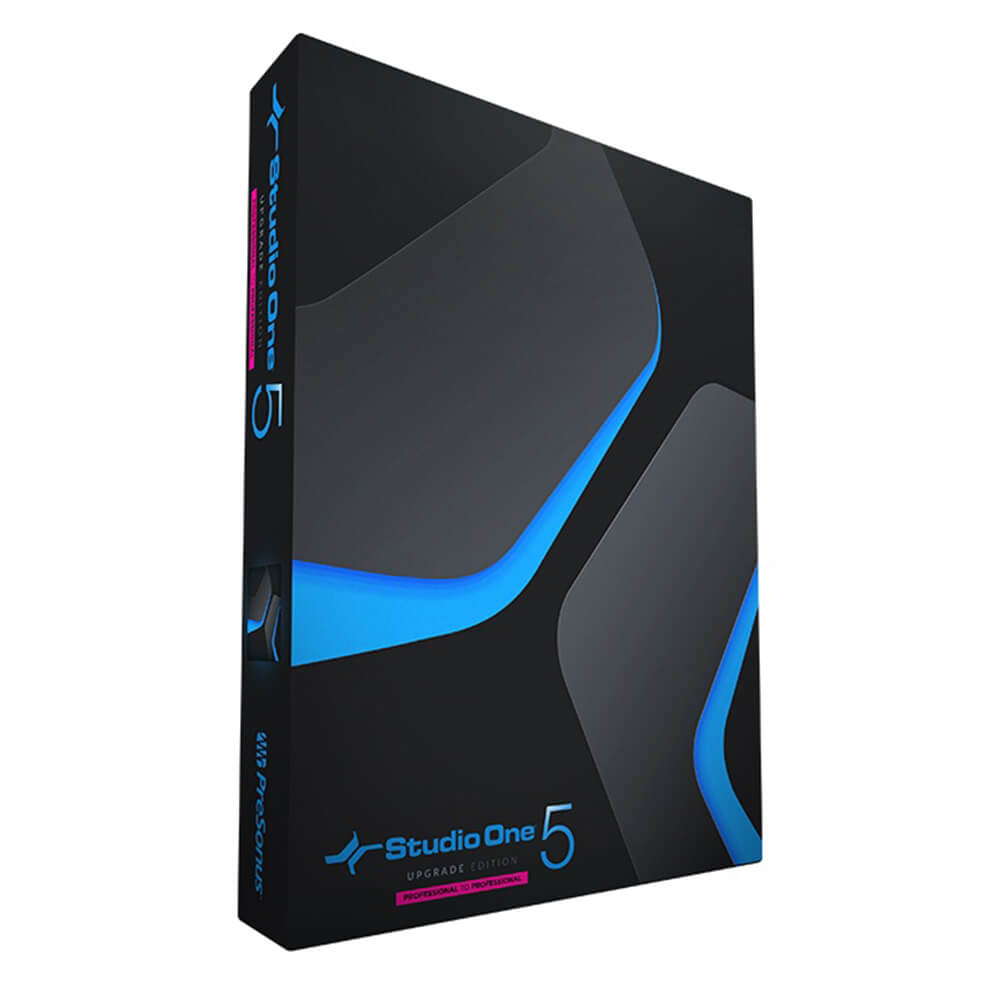


Reviews
There are no reviews yet.